8 Global Locations
MORE INFOModelling Technology to Reach Net Zero Ambitions
Integrated Technology from Reservoir to Surface and Storage
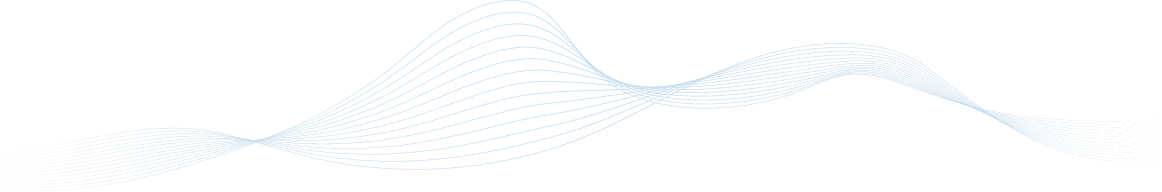
tNavigator is a state-of-the-art reservoir modelling and simulation platform, offering a wide range of advanced innovative tools for geoscience, reservoir and production engineering disciplines.
Integration is at the heart of our technology; we believe that by keeping data and knowledge in a single platform, performance and efficiency is increased, allowing you to undertake a deeper analysis of your field and make more informed, confident decisions.
tNavigator’s development is continuous, defined by our users’ needs and the latest industry trends. We offer an experienced team of over 200 specialists in software support & development, 24/7 client support and 4 major updates to our technology every year.
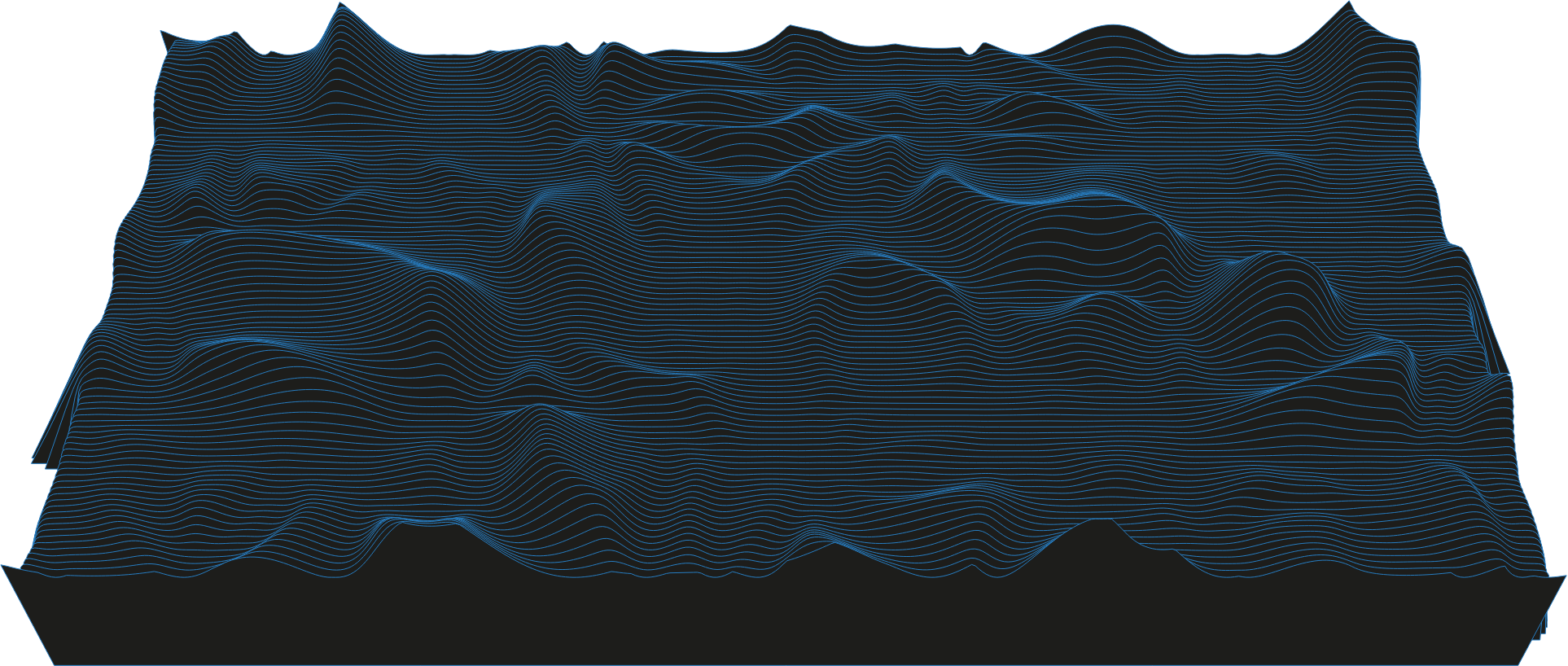
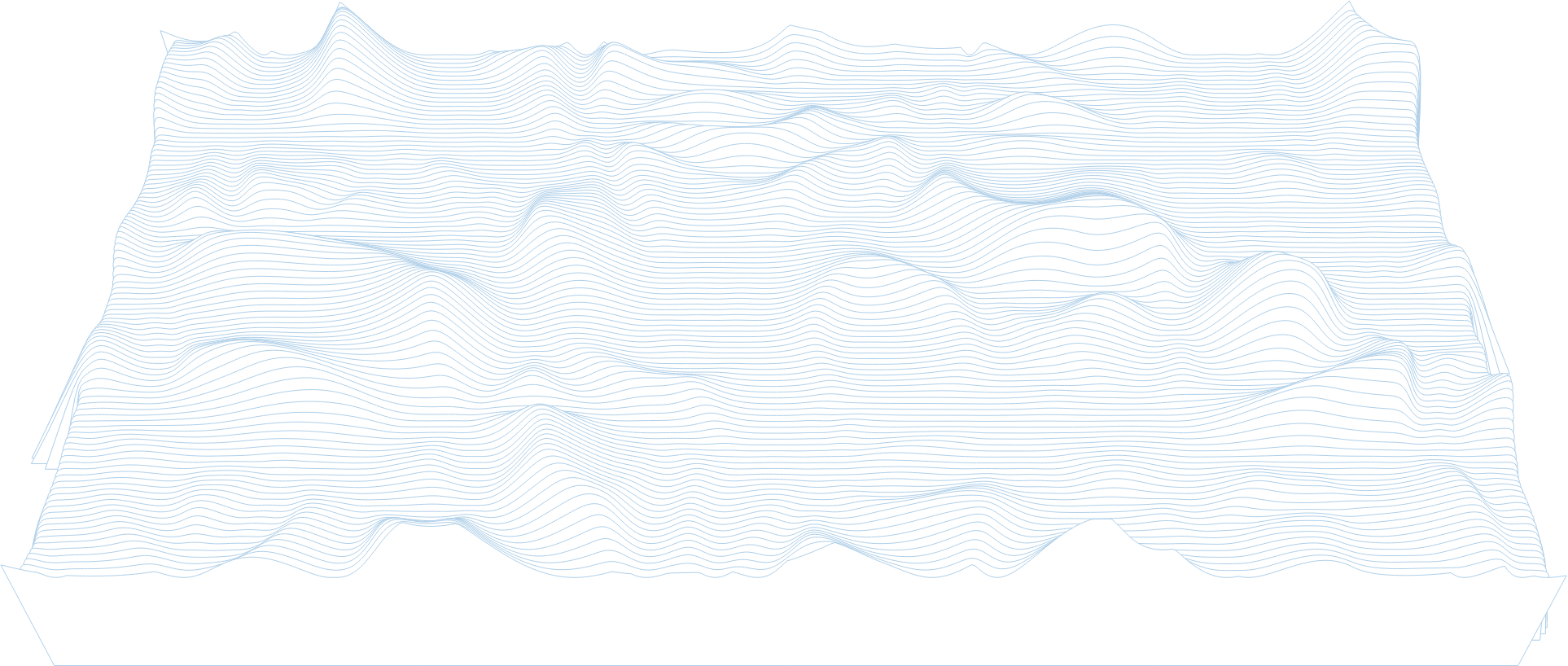
Solutions
Discover tNavigator's specialised solutions that address common industry reservoir modelling challenges.
See all NewsTESTIMONIALS
Why choose tNavigator?
Don’t just take our word for it – find out why everyone is talking about tNavigator!
Latest News
Stay up to date with the latest news and updates from the Rock Flow Dynamics team
See all News











